Overview
This article shows how to do a screen print of the web calendar. This can be useful when someone want an overall view of trips for the month.
How to Print
1. Open the calendar to the month/weeks to be printed.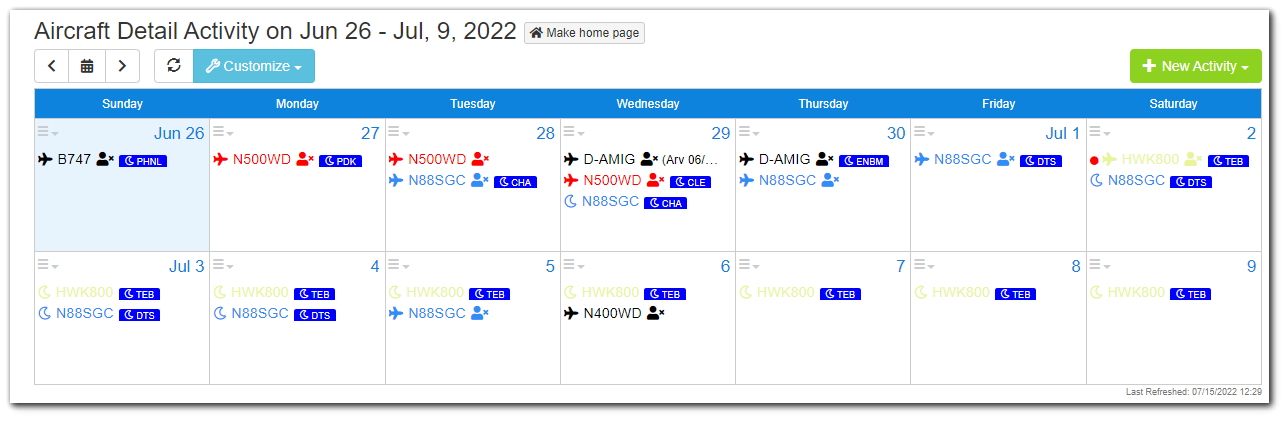
2. On the web browser, right click anywhere on the page and select Print.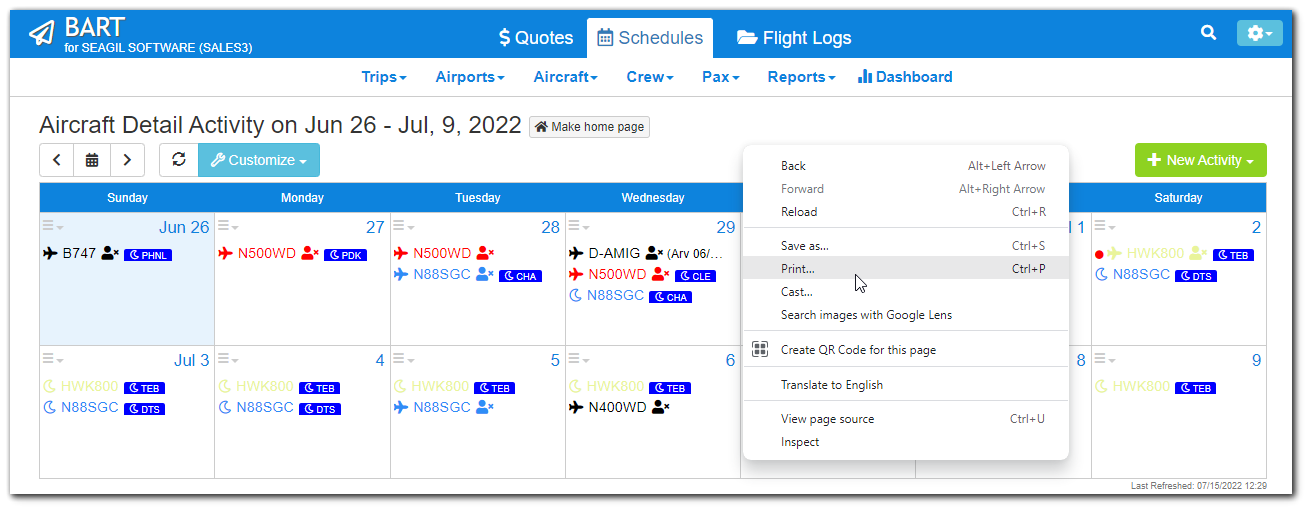
3. Choose Landscape layout.
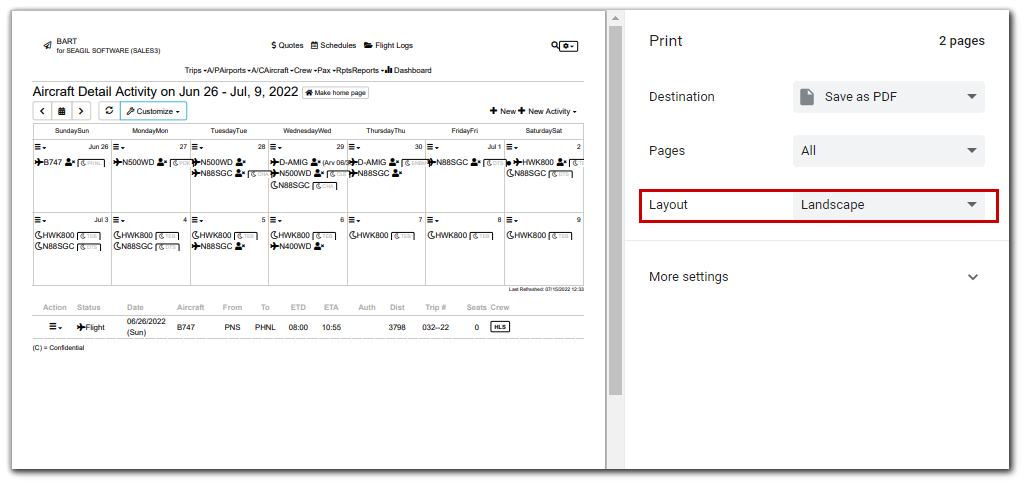
4. Select to Save as PDF or Print to Printer
5. Click Save/Print