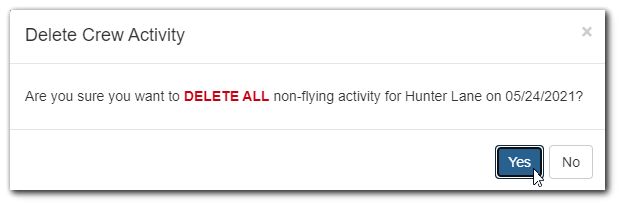Overview
Sometimes it is necessary to delete a non-flight activity from BART. There are two ways to do this: from the calendar or from the details section of the calendar.
Delete from Calendar Day
Delete from Details
Delete from Calendar Day
1. From the Crew Scheduled Activity Calendar click on the day of the activity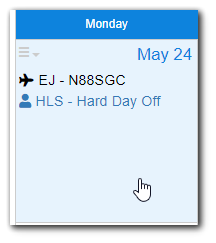
2. Click on the hamburger menu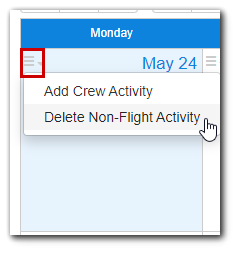
3. Select Delete Non-Flight Activity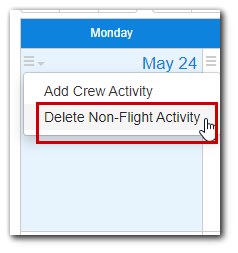
4. Select activity to delete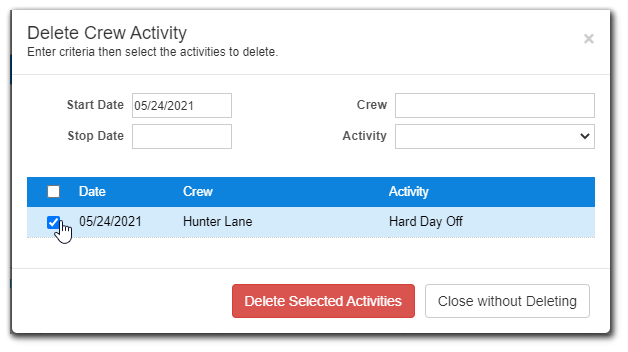
5. Click "Delete Selected Activities"
Delete from Details
1. From the Crew Scheduled Activity Calendar click on the day of the activity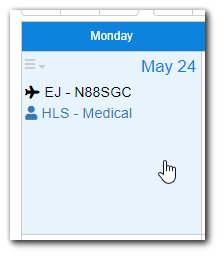
2. Scroll to the bottom of the calendar to view the details section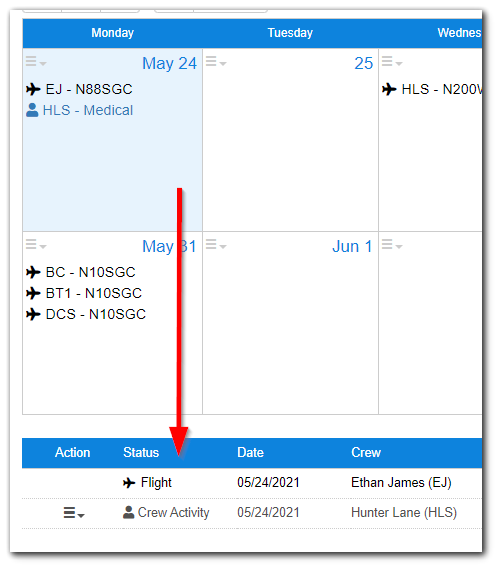
3. Click on the hamburger menu next to crew activity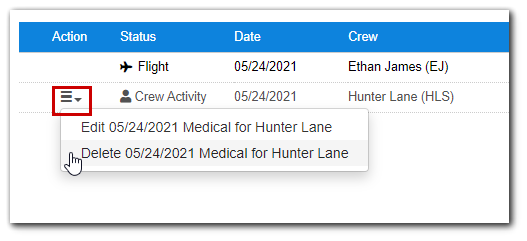
4. Select Delete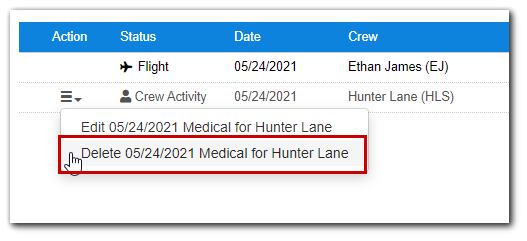
5. Click "yes" to confirm delete: