Initial Setup
In order for a user to reset their own password, they will need to have an email address (and a cell phone number if available) listed in the user profile.
- Navigate to the Users database by navigating to Gear
 >All Users
>All Users
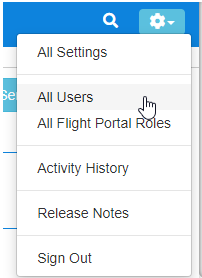
- Select a user from the database by clicking on the name or edit:
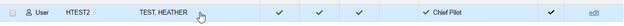
- Ensure user has at least an Email listed. If available, add in a cell phone number.

- Save the changes.
Reset Password
There are two options to reset a user’s password: User sets his/her password or Admin sets user password: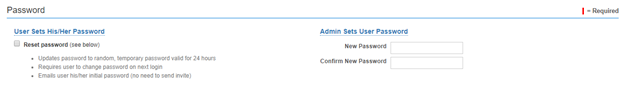
- User Sets His/Her Password: this is for users accessing web.seagil.com
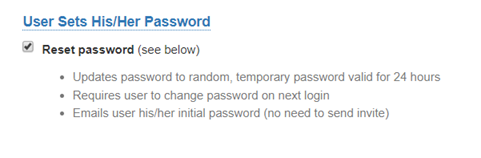
When an admin checks the box for the user set his/her own password, three things happen:
1. Updates password to random, temporary password valid for 24 hours
2. Requires user to change password on next login
3. Emails user his/her initial password (no need to send invite)
- Admin Sets User Password: This is for users accessing PaxPortal, CoPilot, or web.seagil.com
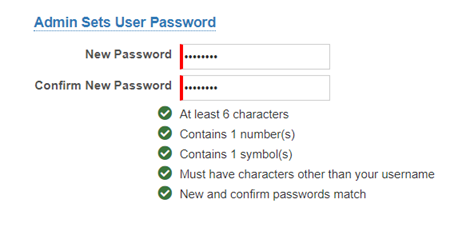
This allows the admin to choose a password for the user that meets the following criteria:
At least 6 characters
Contains 1 number(s)
Contains 1 symbol(s) (except the # symbol)
Must have characters other than your username