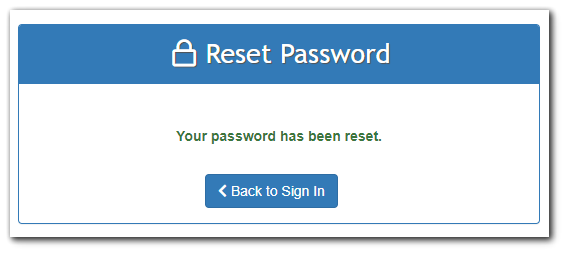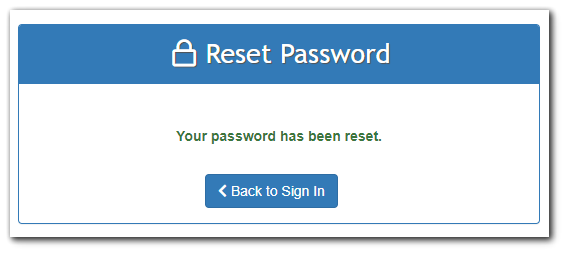Overview
BART allows you to self-reset your password for web.seagil.com and paxportal.seagil.com.
Reset Password
1. Click Password in the "Forgot Username or Password" section on Sign In screen: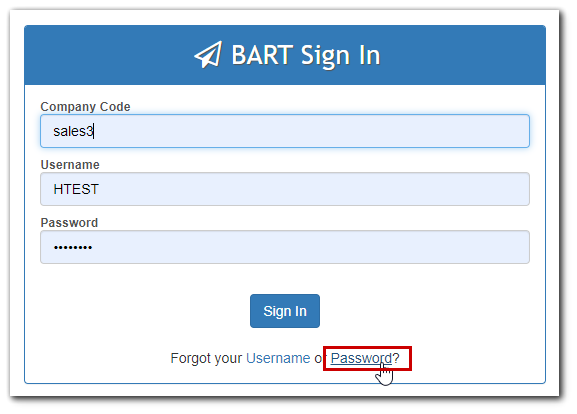
2. Fill in Company Code and Username, then click Next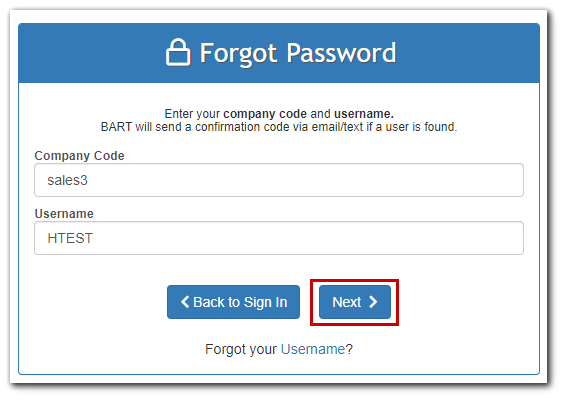
3. A code will be sent to your email address or cell phone number on file. Enter this code in the Confirmation Code box and click Next. ***Code will expire in 15 minutes***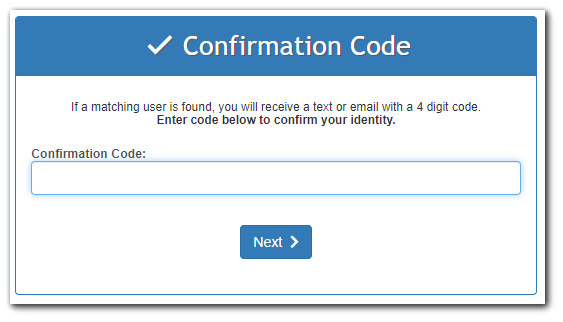
4. Create new password. Password must meet the following criteria:
At least 6 characters
Contains 1 number(s)
Contains 1 symbol(s) (except the # symbol)
Must have characters other than your username
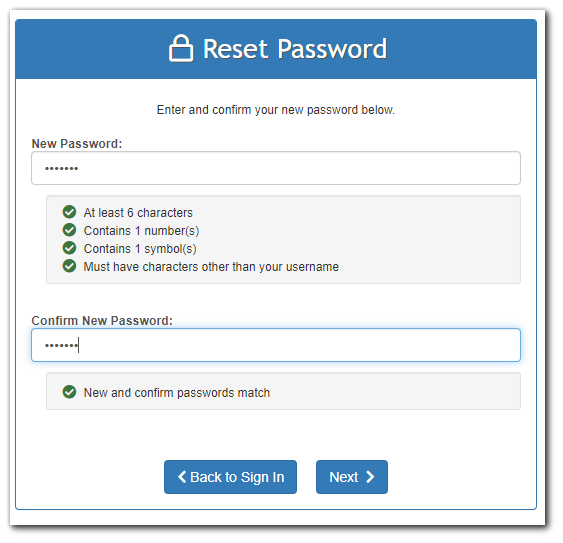
Must have characters other than your username
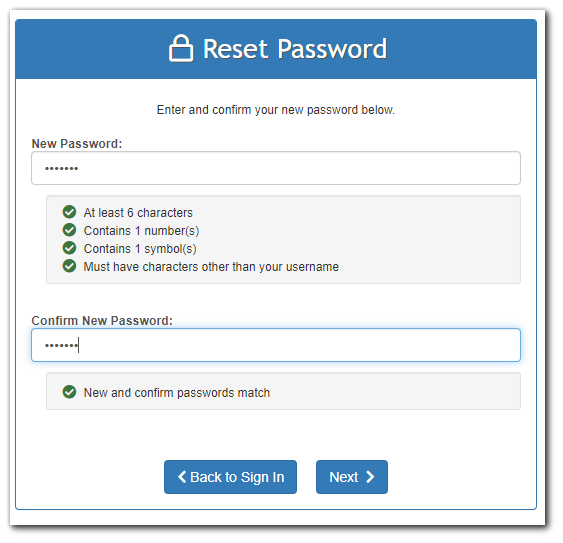
5. Click next.
6. Confirmation screen will show you have successfully rest your password: