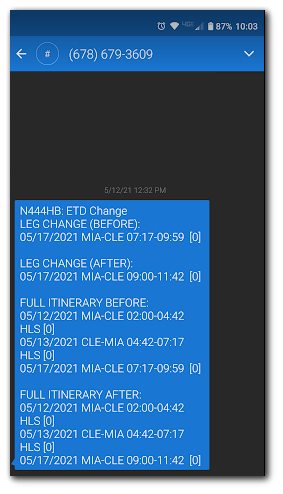Overview
Crews can receive SMS or email alerts when changes to a trip occur.
Setup
Setup Crew
Sending an Alert
Example Alert
Setup
1. Navigate to Gear > All Settings > Programs tab > Schedules > Flight Editing tab - Trip Change Notifications to Crew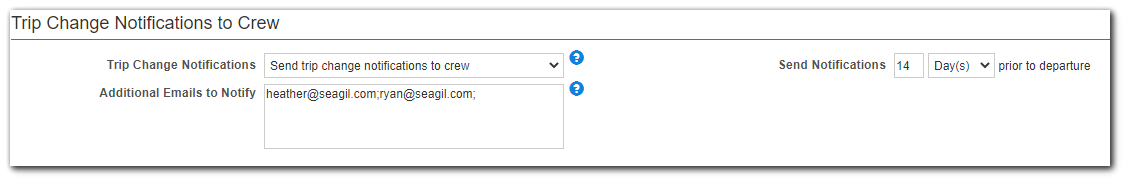
2. Enable trip change notifications from the dropdown:
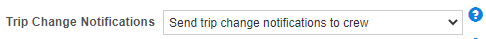
3. Enter in any additional email addresses you would like notified (such as dispatch)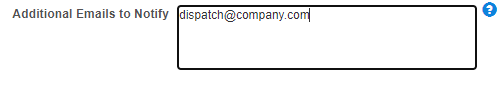
4. Select notification window. If a change occurs within the window from departure, an alert will be sent: 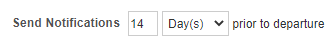
5. Save the changes
Setup Crew
1. On the crew profile, fill in both the SMS Email and Cell Phone number in order to send SMS alerts:
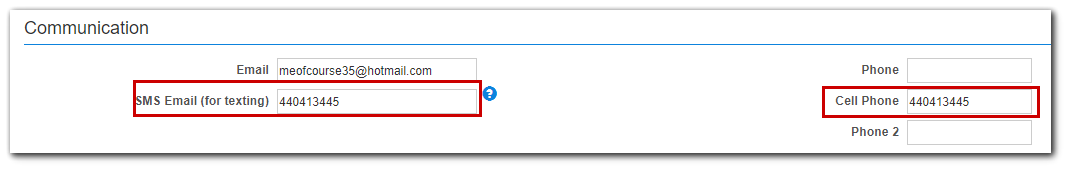
2. Enter in an Email address (and do not fill in SMS email) for email alerts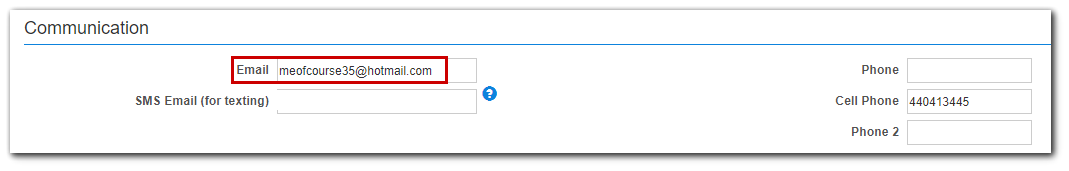
3. Save the changes
Sending an Alert
1. When saving a trip that is within the designated timeframe, user is prompted if they want to send an alert: 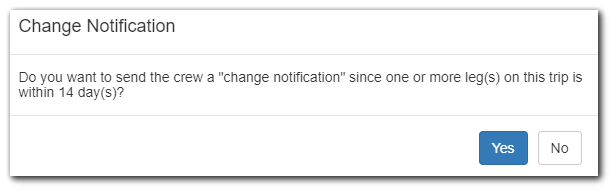
2. Select Yes to send the alert.
Example Alert