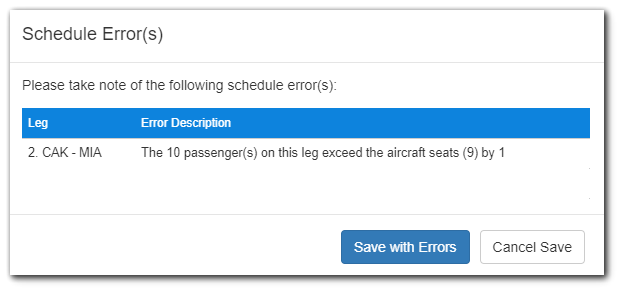Setup
The overbook warning is found on the General tab of the Aircraft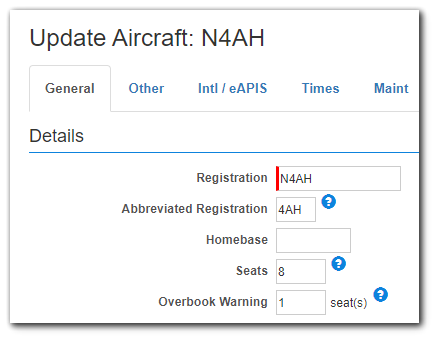
1. Enter the number of seats available on the aircraft in the Seats field. This number is the number that will show on quotes.
2. Enter the number of additional seats in the Overbook Warning field. This may include seats such as lavatory seat. (If blank, seats is used)
3. Save the changes
Functionality
When saving a trip, the overbook warning will show when the number of passengers exceeds the total number of seats available (Seats + Overbook Warning = Total Seats).
Example:
Aircraft has 8 regular seats, and 1 lavatory seat. 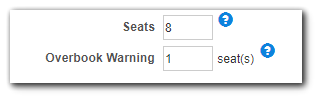
The trip has 10 passengers, so a warning is given because the total seats available is 9: