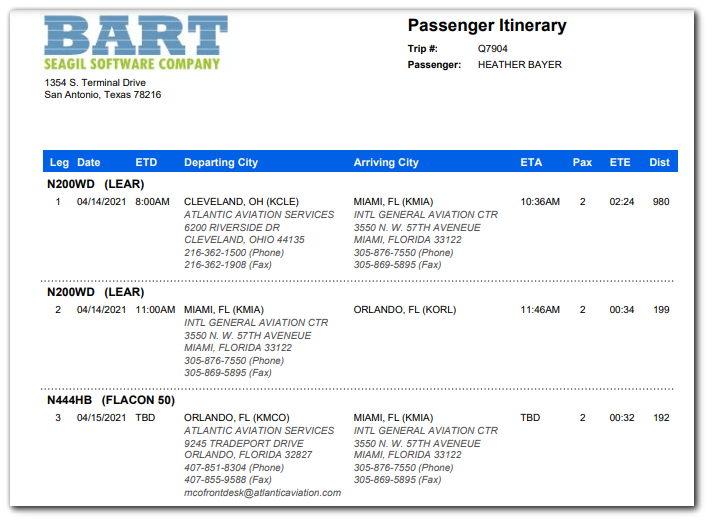Overview
BART allows you to print a tripsheet or itinerary for a single passenger. This allows you to add multiple trips onto a single report. This is feature allows a passenger to see all their trips on one report instead of a separate report for each trip.
Steps
1. Navigate to Schedules tab > Reports > Pax Trip sheet or Pax Itinerary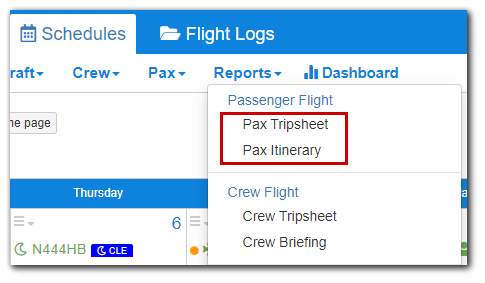
2. Enter in date range and specific passenger name. 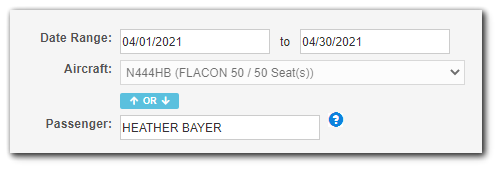
3. Results are shown in the results section: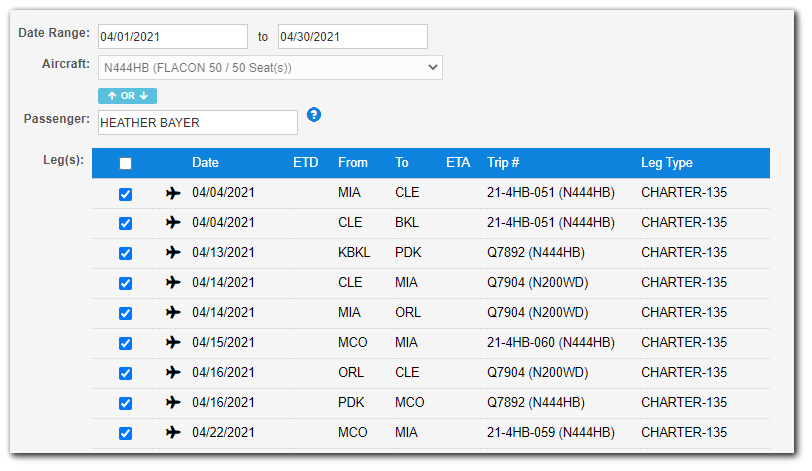
4. Check the boxes next to the trips you would like on the report, then click Create Report
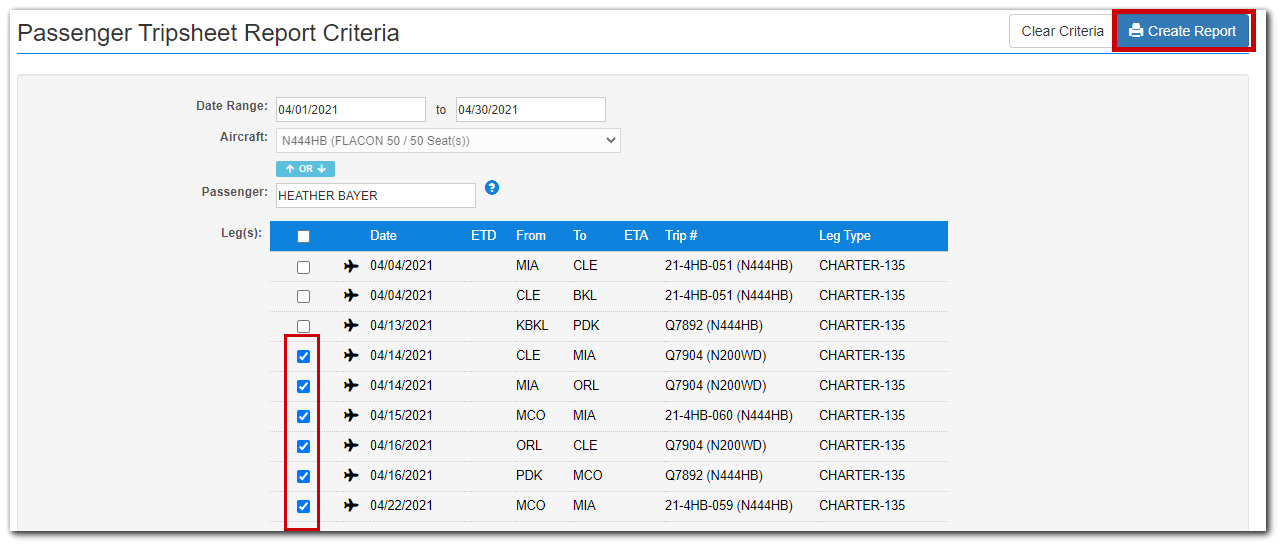
Example report: