Overview
Wait time allows you to adjust the wait time requirements at an airport and will automatically adjust the times of the rest of the legs as needed.
Default Wait Time
Accessing Wait Time
Adjusting Wait Time
Default Wait Time
Default wait time can be added by navigating to Gear > All Settings - Programs tab > Schedules > Flight Editing - Taxi and Wait Times section: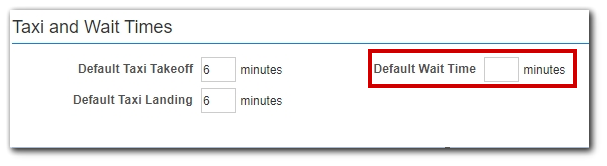
Accessing Wait Time
Wait time is adjusted on a each individual leg as needed. Wait time is found in the lower right corner of the trip details screen:
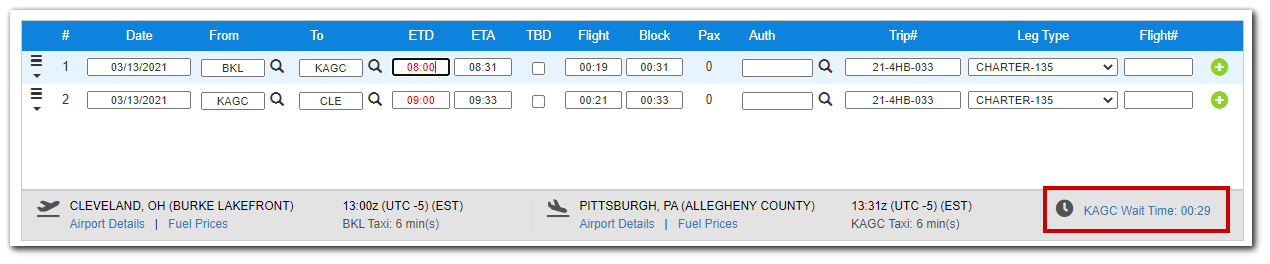
Adjusting Wait Time
Wait time is automatically calculated based on the time between legs. To adjust wait time:
1. Click on any field in the leg you need to adjust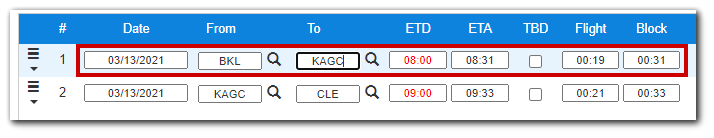
2. Click on the wait time in the lower right corner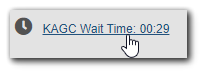
3. Times in RED are either manually entered times, or defaulted times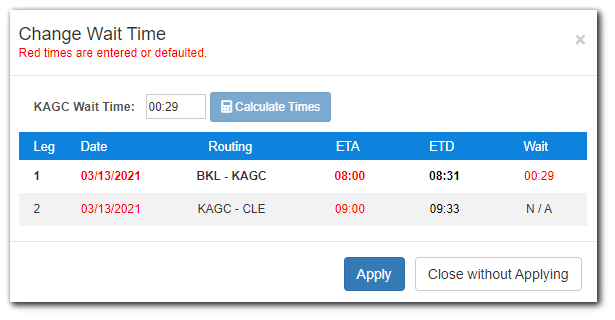
4. Type in adjusted wait time using hh:mm format, then click "Calculate Times"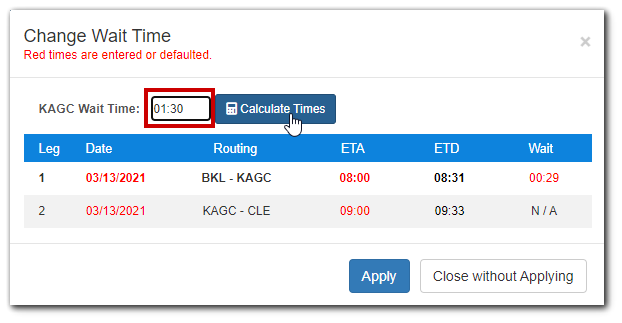
5. Wait is updated, ETA and ETA on subsequent leg(s) are also adjusted based on new wait time: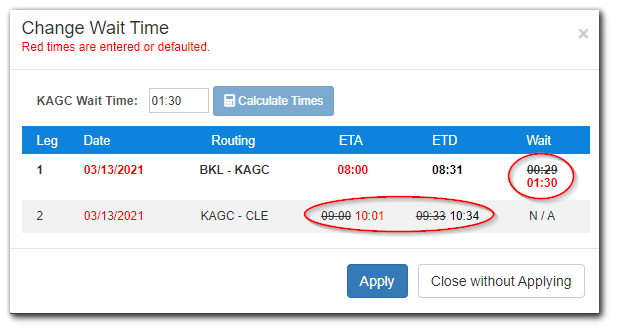
6. Click Apply to apply adjusted times to the legs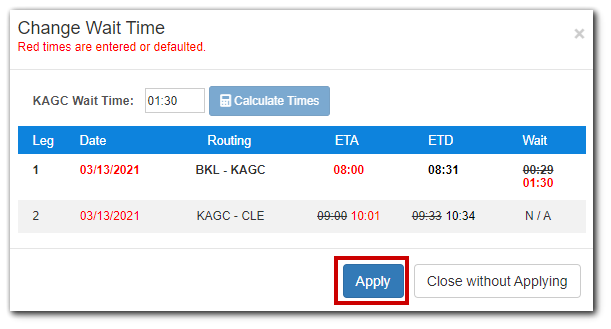
7. New times are now applied to the trip:
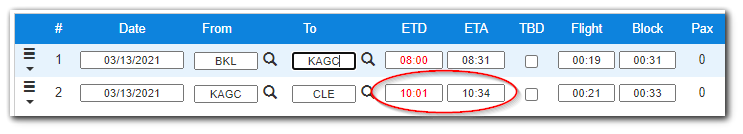
8. Remember to save the trip