Overview
BART's fuel upload feature allows you to upload your company's fuel pricing files. After uploading, you can search for fuel prices per airport.
Uploads
1. Navigate to Schedules > Airports > Fuel Price Search / Import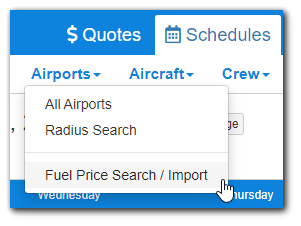
2. Click Upload New Fuel File
3. Select Fuel Provider from the dropdown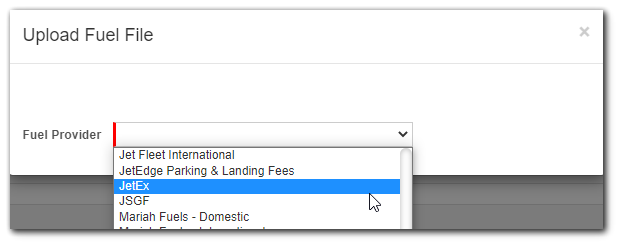
4. Click Choose File and select the file provided to you by the Fuel Provider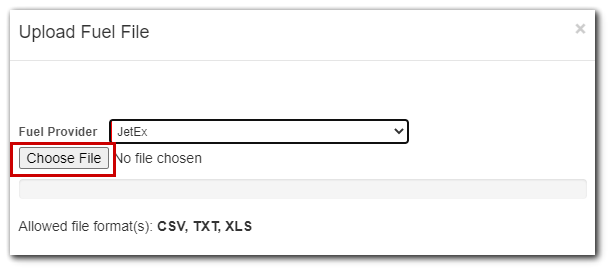
Search for Fuel Prices
1. Navigate to Schedules > Airports > Fuel Price Search / Import
2. Enter in Airport and any other search criteria. Search will begin automatically after you click out of the search fields
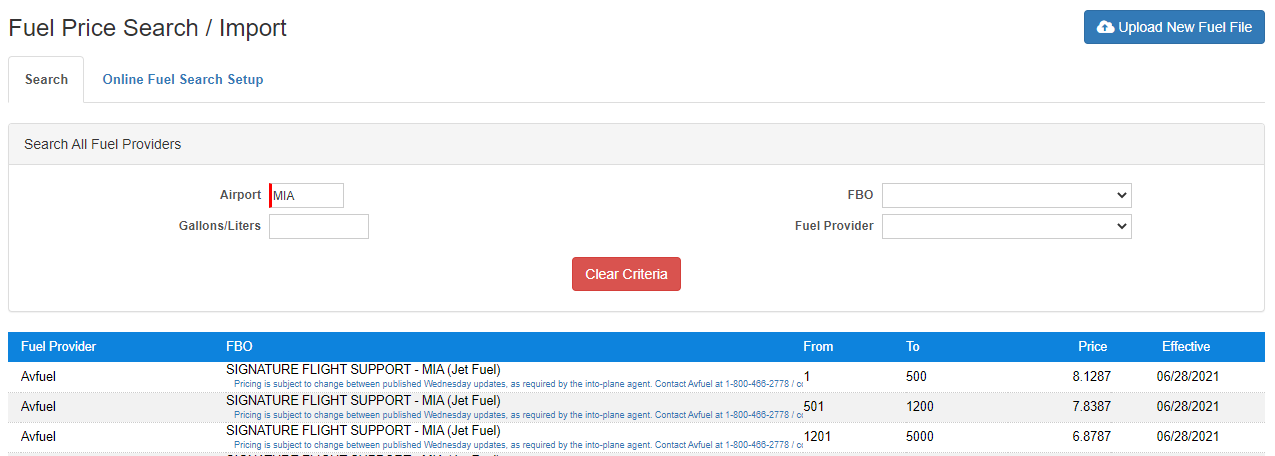
Add Fuel Notes to Trip
1. Open trip and scroll to notes section
2. Click the desired note to edit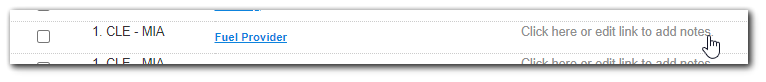
3. Click the magnifying glass next to the notes section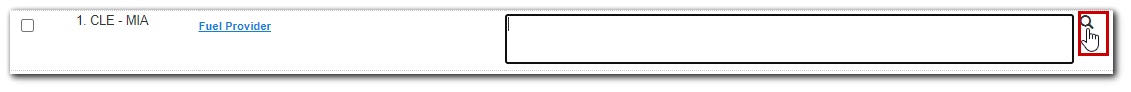
4. Click the Fuel Provider 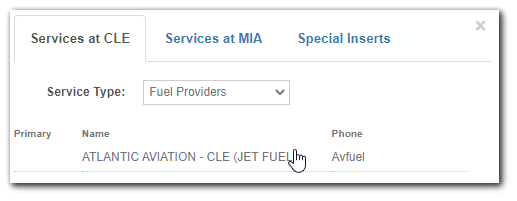
5. Notes will auto-fill with fuel prices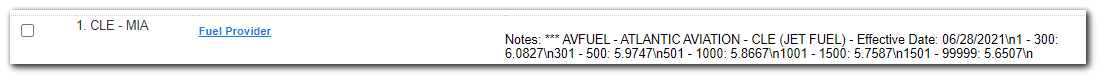
6. Save trip