Overview
BART allows you to customize the email subject when sending quotes.
Custom Subject
Examples
Custom Subject
1. Navigate to Gear > All Settings > Programs tab > Quotes - Reports & Other tab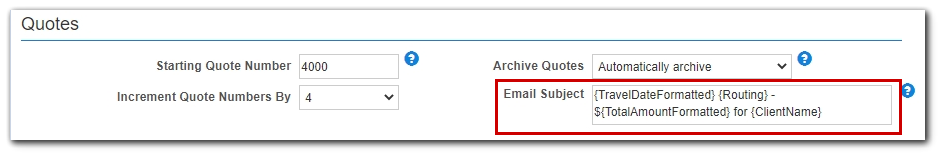
2. Create a custom subject using a combination of text and any of the parameters below:
- {ClientName} - Client name
- {TravelDateFormatted} - Formatted first travel date
- {Routing} - Hyphenated routing
- {QuoteNumber} - Quote number
- {InvoiceNumber} - Invoice number
- {TotalAmountFormatted} - Formatted total amount
3. Save setting changes
Examples
Hello {ClientName}, your quote #{QuoteNumber} is ready!
Hello Bayer Farms, your quote #7904 is ready!
Quote {QuoteNumber} on {TravelDateFormatted} traveling to {Routing} is ready
Quote 7937 on 05/05/2021 traveling to CLE-CAK-MIA-CAK is ready
{TravelDateFormatted} {Routing} - ${TotalAmountFormatted} for {ClientName}
04/14/2021 CLE-MIA-ORL - $37,969.00 for Bayer Farms