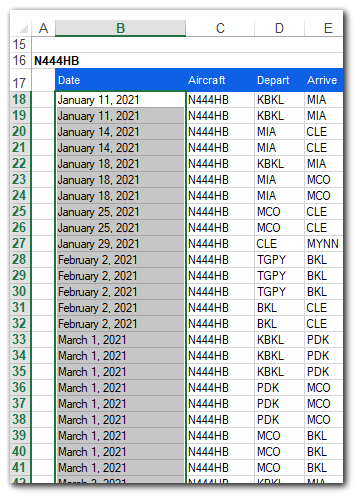Change Date Format in Excel Reports
1. Download file and open in Excel
2. Highlight cells containing dates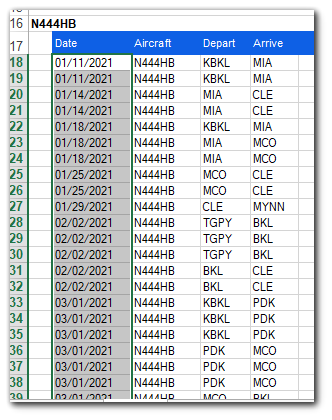
3. On the Data tab, click Text to Columns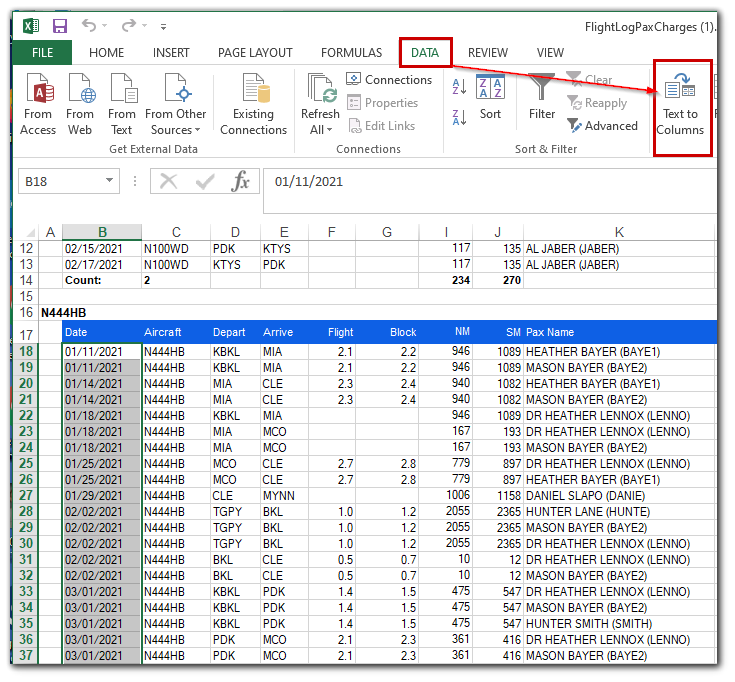
4. Click Next on step 1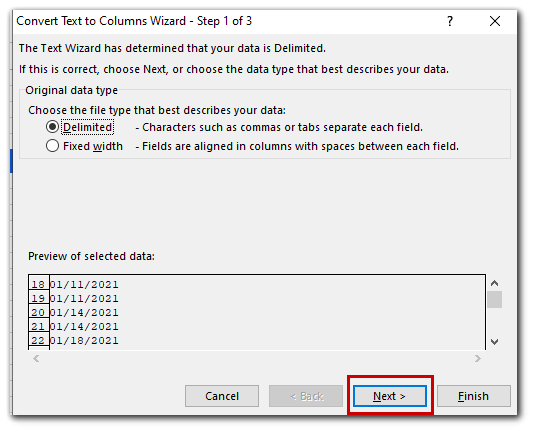
5. Click Next on step 2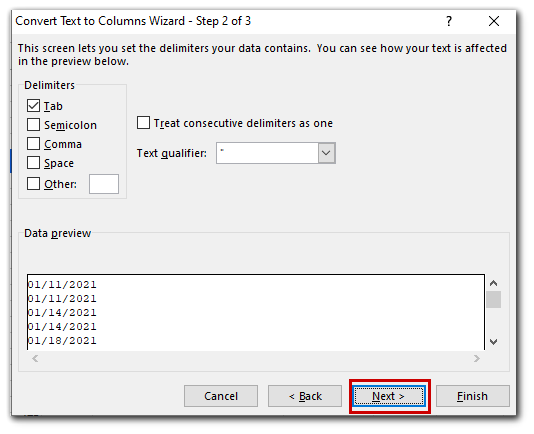
6. Select Date and MDY on step 3, then click Finish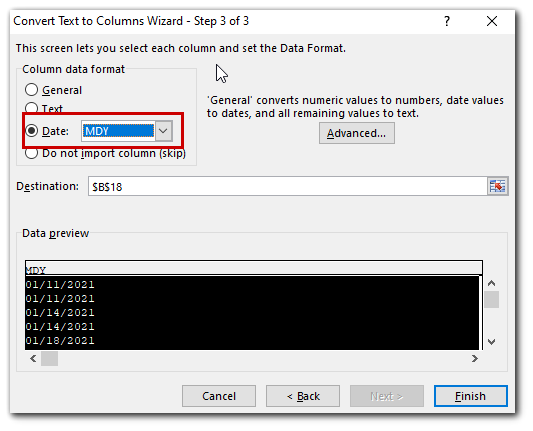
7. Excel will bring you back to your spreadsheet.
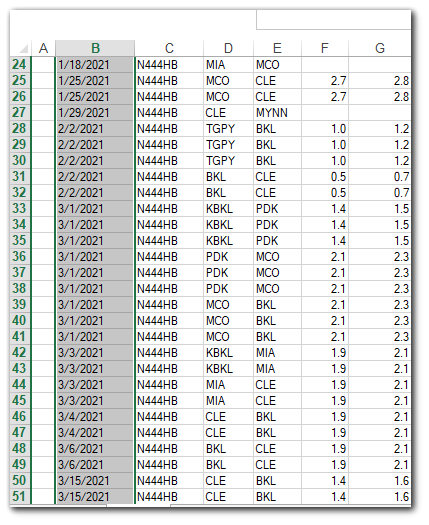
8. With the dates still highlighted, right click on the highlighted area and select Format Cells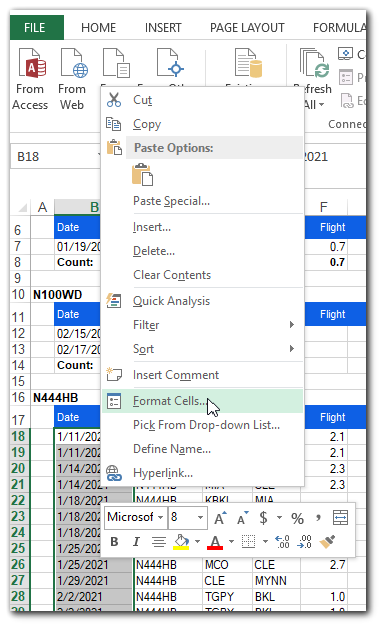
9. Choose the desired date format and click OK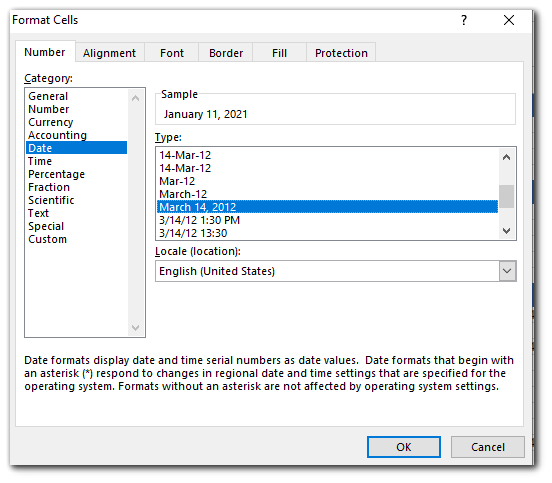
10. Date format has been changed